常见问题解答
硬件方面


SDK相关问题


1. SDK 版本和运行环境等常见问题
2. SDK 使用相关问题
VOMMA渲染软件


1. 相机端连接相机问题
2. 软件功能使用方面问题
VisionHUB



VOMMA产品FAQ
PDF|2.35MB
预览
打开相机失败?
2024-01-23 16:18:23
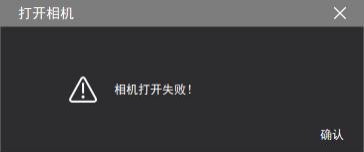
打开相机失败可能有多种原因:
① 相机未连接,可以检查相机连接情况和供电情况;
② 相机密码不正确,如果相机出厂时附送了加密狗,请检查加密狗是否连接正 常(下图为加密狗正常工作图),如果是没有加密狗的版本,则联系 VOMMA 工程师处理;

③ 通电后立即打开相机,没有等待相机反应(需等待 VE4、VA6/VE5 电源指示 灯变绿);
④ 开了两个软件,接口被占用。
以上信息是否解决了您的问题?
是
否




 返回顶部
返回顶部 联系方式
联系方式
 产品选型
产品选型